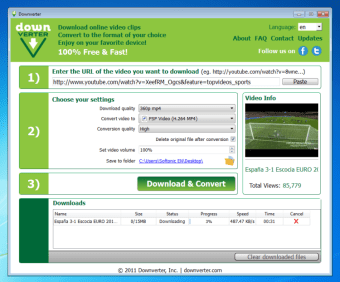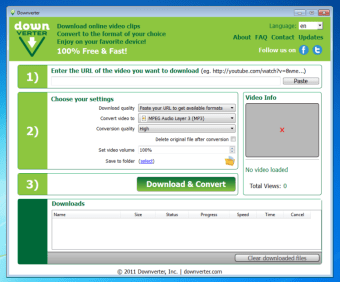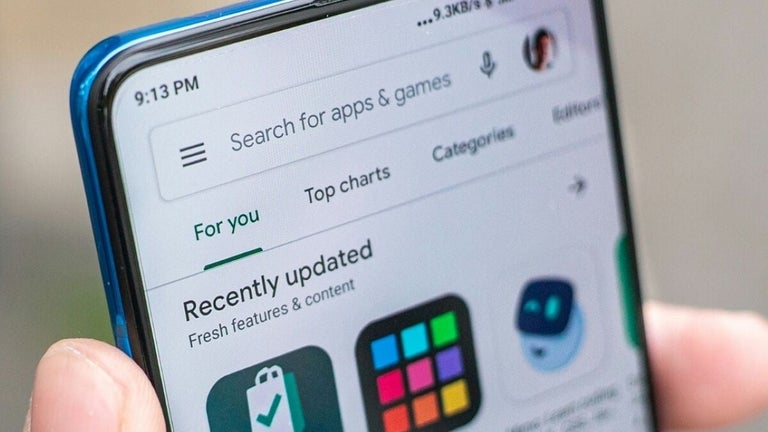Easily download YouTube videos
DownVerter is a simple app that will allow you to download YouTube videos and convert them for use on different devices.
There is something you should bear in mind before using DownVerter - it works only with YouTube. If you want an internet video downloader that works with more sites, then you should consider using an app like NetVideoHunter or Video DownloadHelper. Secondly, it only offers a few presets and no manual conversion options, so if you want tweak your videos to work on slightly more unusual devices, you may need a separate video converter.
If you're just looking for a simple app that downloads from YouTube and allows simple conversions, however, DownVerter is an excellent choice. The interface is clear and easy to use - just enter the YouTube URL, choose your settings from the drop-down menu, and hit DownVerter's large Download & Convert option.
There's nothing complex about DownVerter - you can choose the download and conversion quality, and pick the type of file you want the app to convert your YouTube video to from a small selection that includes PSP, mobile and iPhone presets. It won't do anything very fancy, but it's a solid app, and if you just want the basics, it might be the perfect one for you.
DownVerter's pretty simple - and just downloads from YouTube - but it's a good bet and comes recommended.